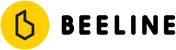Buttons:
Your Beeline has four touch buttons (white circles), in the N, S, E and W positions on your Beeline screen. When you first open up your Beeline it will be asleep.
Tap the top button to unlock your Beeline.
Once you've paired up with your Beeline and have a ride setup, you can tap the left and right touch buttons to scroll through the device screens.

Different Modes:
- Clock
- Battery life, showing the Beeline and the phone’s battery percentages
- Settings
- Directions
- Speedometer
- Ride Tracking Odometer, with time and distance rode
To change the units on the Speedometer, Odometer or Clock between metric and imperial units, just go to the Settings tab in your Beeline app.
Was this article helpful?
That’s Great!
Thank you for your feedback
Sorry! We couldn't be helpful
Thank you for your feedback
Feedback sent
We appreciate your effort and will try to fix the article