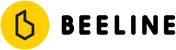Beeline pairs extremely well with iPhones, so you shouldn't have any issues! The most important thing to remember is to always pair with your Beeline via the Beeline app (not the Bluetooth settings menu).
If you do have any pairing issues, please follow these steps:
1. Go to the Bluetooth Settings menu on your phone
2. Look at the list of devices. Tap the 'i' icon next to your Beeline
3. Tap to forget your Beeline
4. Pair with your Beeline via the Beeline app
This should do the trick but, if you are still having trouble, please contact us here.
Was this article helpful?
That’s Great!
Thank you for your feedback
Sorry! We couldn't be helpful
Thank you for your feedback
Feedback sent
We appreciate your effort and will try to fix the article